Charaf Màhboùl Dz
المديـــر العام

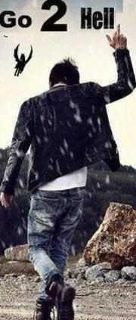
المـزاج : 
الهواية : 
عدد المساهمات : 21326
تاريخ التسجيل : 01/09/2009
العمر : 29
بطاقة الشخصية
ساعة:
 |  موضوع: Vertua Tennis 3and 4 and 2009 PC موضوع: Vertua Tennis 3and 4 and 2009 PC  الإثنين أغسطس 22, 2011 4:19 pm الإثنين أغسطس 22, 2011 4:19 pm | |
|
Virtua Tennis 3 Portable
 [size=12][size=16]اللعبة تعمل بدون اى تسطيب [size=12][size=16]اللعبة تعمل بدون اى تسطيب
فقط فك الضغط و شغل لعبة من ملف VT3
[/size]System Requirements
--------------------------------
Operating System :Vista /XP
Video Card : 128 Mb
CPU : 2 GHz
Ram : 256
هام جدااااااااااااااااااااا للاعضاء
اذا ظهرت رسالة و مضمون رسالة ان فى ملف ناقص من اى لعبة
و فى اخر اسم ملف dll مثل d3dx10_36.dll
بيكون مش عيب فى لعبة
معناها ان لابد من تسطيب Direct X
لتحميل برنامج Direct X
http://takemyfile.com/753186
برامج هامة لتشغيل الالعاب
PhysX 9.10.0224
http://takemyfile.com/753187
Microsoft Visual C++
http://takemyfile.com/753188
Games for Windows - LIVE
http://takemyfile.com/753189
DAEMON Tools Lite 4.35.6
http://takemyfile.com/753190
Net Framework 3.5 Full
http://takemyfile.com/753191  
Megaupload
http://takemyfile.com/835413
http://takemyfile.com/835414
http://takemyfile.com/835415
http://takemyfile.com/835416
http://takemyfile.com/835417
http://takemyfile.com/835418
http://takemyfile.com/835419
http://takemyfile.com/835420
اللعبة بحجم 1.44 جيجا
اللعبة مقسمة الى 8 اجزاء
جزء الاول 200 ميجا و الثانى 40 ميجا
[b]
Megaupload
http://takemyfile.com/835413
http://takemyfile.com/835414
http://takemyfile.com/835415
http://takemyfile.com/835416
http://takemyfile.com/835417
http://takemyfile.com/835418
http://takemyfile.com/835419
http://takemyfile.com/835420
[size=16][size=21]
Virtua Tennis 4
Skidrow
[b]System Requirements
[b]System Requirements
Intel Processor - Pentium D 2.66GHz
AMD Processor - Athlon LE-1640
Nvidia Graphics Card - GeForce GT 130
ATI Graphics Card - Radeon HD 5550 512MB
RAM (Memory) - 2 GB
Hard Disk Space - 5 GB
Direct X - 9
INSTALL NOTES
1. Unpack the release
2. Mount or burn image
3. Install using serial: 11111-11111-11111-11111-11111
4. Play the game
Intel Processor - Pentium D 2.66GHz AMD Processor - Athlon LE-1640 Nvidia Graphics Card - GeForce GT 130 ATI Graphics Card - Radeon HD 5550 512MB RAM (Memory) - 2 GB Hard Disk Space - 5 GB Direct X - 9 [b]
MegaUpload
http://takemyfile.com/1340084
http://takemyfile.com/1340085
http://takemyfile.com/1340086
[size=21][b]Virtua Tennis 2009
حجم اللعبة:3.391GB
[size=9]Male Players* Roger Federer
* Rafael Nadal
* Lleyton Hewitt
* Andy Roddick
* Tim Henman
* James Blake
* Tommy Haas
* Sébastien Grosjean
* Mario Ančić
* Juan Carlos Ferrero
* David Nalbandian
* Taylor Dent
* Gaël Monfils
Female Players
* Maria Sharapova
* Venus Williams
* Daniela Hantuchová
* Lindsay Davenport
* Nicole Vaidišová
* Martina Hingis
* Amélie Mauresmo
[/b][/size][/b][/size][/size][/b][/size][/b] [b][size=21]متطلبات التشغيل كما اعلنتها الشركة المنتجة
1. system Requirements:
Your computer must meet the
following system requirements to run this game. The game may not run, or
you may experience decreased performance on computers that do not
fulfil these requirements.
Minimum Spec. Operating
System : XP and Vista supported Processor: Intel® Dual Core Processor
2.8 GHz or equivalent Memory: 1 GB Graphics: 6600 Nvidia graphics card
or ATI equivalent with support for Pixel Shader 3 DirectX Version:
DirectX 9.0c Sound: DirectX Compatible Hard Drive: 4 GB
Recommended
Spec. Operating System : XP and Vista supported Processor: Intel® Core 2
Quad Q8200 processor or equivalent Memory: 2GB Graphics: GeForce® 8000
series graphics card or ATI equivalent with support for Pixel Shader 3
DirectX Version: DirectX 9.0c Sound: DirectX Compatible Hard Drive: 4 GB
Note:
The game's performance and/or graphical quality may differ according to
your computer's hardware and/or video card. Computers with
high-performance hardware will provide the best game performance. |
2. Installing This Software
To install the game, insert the Virtua Tennis 2009 CD into your CD/DVD drive.
PC Instructions:
If
you have auto-run enabled on your computer the installation program
will automatically open and prompt you to install Virtua Tennis 2009 to
your hard drive. If auto-run is not enabled, browse to the CD and click
on setup.exe file. Follow the on-screen prompts to install the game and
its components to your computer. Once the game has completed its
installation, you are ready to begin playing. Double-click the Virtua
Tennis 2009 icon on your desktop (Windows XP) or navigate to the Games
Explorer Window (Windows Vista) and double-click the Virtua Tennis 2009
icon to load the game up.
Note: For copy protection
reasons, you must ensure that you have the original Virtua Tennis 2009
CD in your CD/DVD drive each time you wish to play Virtua Tennis 2009,
otherwise the game will not load. Should you forget to insert the CD, an
on-screen prompt will remind you. |
3. Technical Support
If you need further technical assistance after reading the Readme
file and game manual, please do not hesitate to contact us using any of
the methods listed below.
When contacting us,
please be sure to provide us with as much information as possible. Make
sure to note the exact type of hardware that you are using in your
system, including: your sound card, CD-ROM drive, amount of RAM present,
speed and manufacturer of your processor. Also, make sure to include
the title and version of the game, and a detailed de--SS--ion of the
problem.
It will also help if you prepare by
creating a "DXDiag" diagnostic file in Windows before you call us. To do
this, simply follow these instructions:
i) Click
on Start ii) Click on Run iii) Type "dxdiag" iv) Click on OK v) Click on
the "Save All Information" button and save the file
When
you call our Technical Support line either have this file open or have a
printed copy. If you send an e-mail query you may attach the file to
the e-mail.
Technical Support Contact Details (Europe):
info@segahelp.com
www.sega-europe.com
Technical Support Contact Details (North America):
www.sega.com/support |
[/b][/size][/size][size=16]
[b]
[size=16]اى شخص ليس لديه هذه الامكانيات لايقوم بتحميل اللعبة
لان اللعبة تحتاج امكانيات عاليه وايضا لابد من نفس الامكانيات اللى الشركه عرضها بسبب قوه كارد قرافيك في اللعبة
واي شخص هيحمل اللعبة وليس لديه الامكانيات هيظهر رساله عند التشغيل
dontsend / senderror
دا طبيعي بسبب قوه الكارت قرافيك
1. Extract RARs
2. Mount or Burn image
ISO Game
لتشغيل ملف الايزو يرجى استخدام برنامج Power Iso

[size=21]• برامج هامة جداا .. لحل جميع مشاكل الألعاب
NVIDIA Physics
......
Agia Physics Updated
......
Direct X10 SDK Updated
......
Net Fram Work 3.5
......
WinRaR 3.9
......
Microsoft Virtual C
......
Games For Windows
......
Power Iso 4.4
......
OpenAl
......
Free Arc
......
All DLL Files
......
7-Zip Portable
Megaupload 100 m
Part 1 :: http://takemyfile.com/273489
Part 2 :: http://takemyfile.com/273490
Part 3 :: http://takemyfile.com/273491
Part 4 :: http://takemyfile.com/273492
Part 5 :: http://takemyfile.com/273494
Part 6 :: http://takemyfile.com/273495
Part 7 :: http://takemyfile.com/273497
Part 8 :: http://takemyfile.com/273498
Part 9 :: http://takemyfile.com/273499
Part10 :: http://takemyfile.com/273500
Part11 :: http://takemyfile.com/273502
Part12 :: http://takemyfile.com/273503
Part13 :: http://takemyfile.com/273504
Part14 :: http://takemyfile.com/273505
Part15 :: http://takemyfile.com/273506
Part16 :: http://takemyfile.com/273507
Part17 :: http://takemyfile.com/273508
Part18 :: http://takemyfile.com/273509
Part19 :: http://takemyfile.com/273510
Part20 :: http://takemyfile.com/273511
Part21 :: http://takemyfile.com/273512
Part22 :: http://takemyfile.com/273514
Part23 :: http://takemyfile.com/273515
Part24 :: http://takemyfile.com/273517
Part25 :: http://takemyfile.com/273520
Part26 :: http://takemyfile.com/273522
Part27 :: http://takemyfile.com/273528
Part28 :: http://takemyfile.com/273531
Part29 :: http://takemyfile.com/273532
Part30 :: http://takemyfile.com/273533
Part31 :: http://takemyfile.com/273534
Part32 :: http://takemyfile.com/273535
Part33 :: http://takemyfile.com/273537[/size][/b][/size][/size] [/size][/b] | |
|
